What Does It Mean Serialized Data On WordPress
Serialized data in WordPress is one of the ways on how complex data types can be stored in the WordPress database including array or an object. Serialized data is widely spread not only in WordPress core and plugins, but in themes as well since it enables to store and update various data structures, such as plugin options, theme settings, and widgets. Serialization is how the data structures used in data engineering are written into a database and later read from it. It is particularly helpful where site migrations occur, and a basic search and replace will lead to databased and site problems.
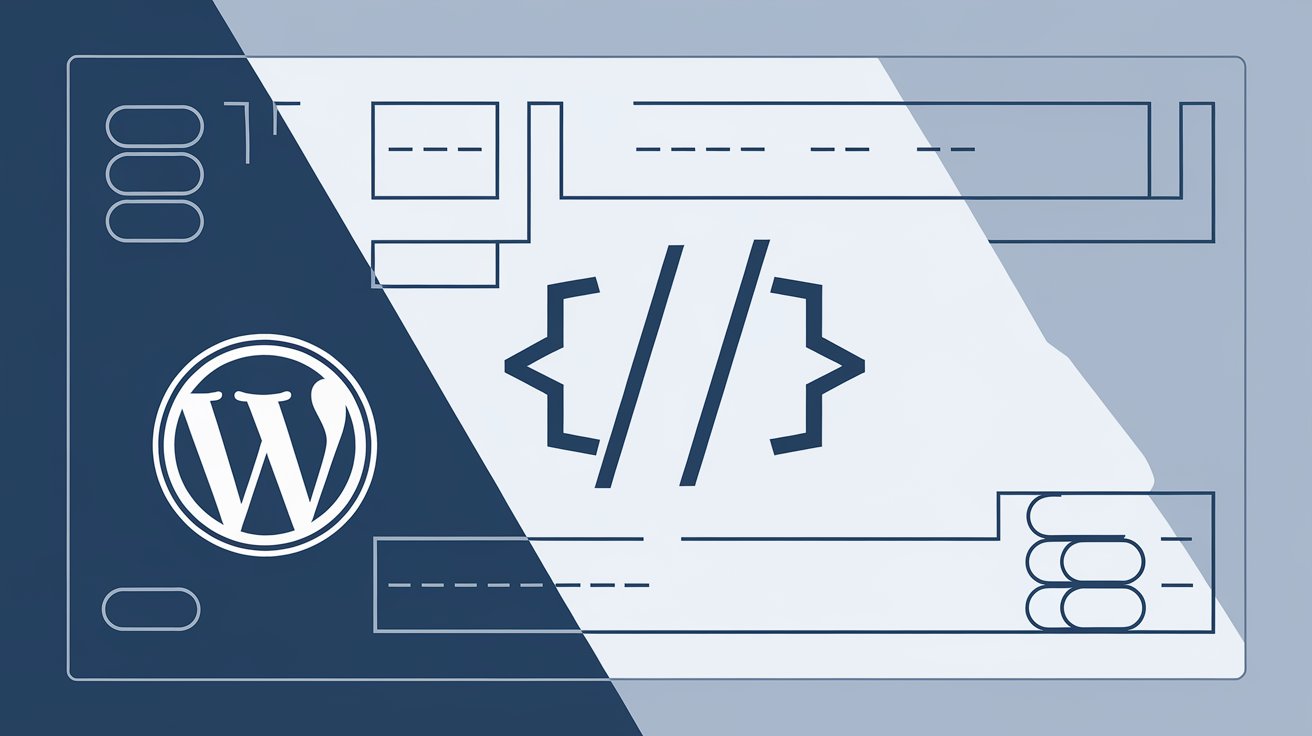
Why Use Serialized Data?
Serialized data is most advantageous in WordPress since it preserves the data structures and types in their complexity. When data are serialized then PHP values such as an array or object, can be stored in one single row in a database. This is advantageous because it’s orderly and easy for developers to access data, and the order of data entry is predictable. Serialized data helps to maintain WordPress settings regardless of the used theme, plugin or WordPress version.
Example of What Does It Mean Serialized Data On WordPress
Consider a simple array in PHP:
$settings = array(
'color' => 'green',
'path' => 'https://domain.com'
);
When saved in the database, this data is serialized into the following format:
a:2:{s:5:"color";s:5:"green";s:4:"path";s:18:"https://domain.com";}
Here’s how Serialized Data On WordPress works:
a:2signifies an array with two elements.- Each key-value pair is preceded by the data type and length, ensuring each value is correctly read when retrieved from the database.
The Benefits and Drawbacks of Serialized Data
Serialized data storage allows WordPress to handle complex configurations with ease, but it does come with limitations. One key issue arises when a serialized string’s data length changes, such as during a search and replace for URLs. If you were to change the URL https://domain.com to https://newdomain.com, the character count would no longer match the stored length, breaking the data.
For instance:
- Original Serialized Data:
a:2:{s:4:"path";s:18:"https://domain.com";} - Updated Serialized Data (incorrectly modified):
a:2:{s:4:"path";s:17:"https://newdomain.com";}
The data mismatch (length 18 to length 17) will cause PHP to throw errors, potentially breaking the website.
Handling Serialized Data Safely
If you’re migrating WordPress data or need to perform a search-and-replace for URLs, several tools can handle serialized data accurately:
- Better Search Replace Plugin: This plugin allows you to search and replace data in your WordPress database while handling serialized data changes.
- WP Staging: This plugin manages serialized data automatically during cloning or staging.
- Search and Replace Plugin: It offers options to safely replace serialized data in the database.
Plugins and Tools for Serialized Data Management
- WP Staging: Automatically deserializes data, replaces values, and re-serializes it correctly.
- Better Search Replace: Allows users to replace data in WordPress, supporting serialized data.
- Search and Replace Plugin: Enables users to search through the database while correctly handling serialized data.
These tools help streamline serialized data management, especially when migrating or backing up data, ensuring that WordPress maintains its settings and configurations without errors.
FAQs on What Does It Mean Serialized Data On WordPress
Serialized data in WordPress is a format for storing complex data structures like arrays or objects within the database. It ensures data integrity across site migrations and WordPress updates.
Serialized data efficiently stores complex configurations and settings, enabling WordPress to maintain consistency across different themes, plugins, and versions.
Modifying serialized data manually is risky. If you adjust values without updating their lengths, it may break WordPress. Always use plugins like Better Search Replace or WP Staging to handle changes safely.
Plugins like WP Staging, Better Search Replace, and Search and Replace can handle serialized data changes accurately, ensuring smooth data migration and updates.

